Homeworkify Review (2025): Is It Safe, Legal & Worth Using?

Last updated on August 13th, 2025
Struggling with homework can be stressful, and finding the right online help makes all the difference. That’s where Homeworkify comes in. In this Homeworkify Review (2025), we’ll take a close look at what it is, how it works, and whether it’s safe, legal, and actually worth using.
Many students wonder if Homeworkify is reliable or just another tool that overpromises. We’ll cover its key features, AI and chatbot tools, pricing, free alternatives, and real tips to use it effectively. By the end of this review, you’ll know exactly whether Homeworkify fits into your study routine and how to make the most of it.
Whether you’re looking for quick answers, step-by-step guidance, or just a smarter way to study, this Homeworkify Review will give you a clear, honest picture—so you can decide confidently.
What is Homeworkify?
Homeworkify is an online tool that helps students get quick answers and explanations for homework questions. You paste a question or link, and it shows the solution—often pulled from sites like Chegg. It’s popular because it’s free and doesn’t require a subscription.
Students use it for math problems, science questions, and essay prompts. For example, you can drop in an algebra equation and get step-by-step steps, or paste a biology question and see a full explanation.
Tip: Use Homeworkify to understand concepts, not just copy answers. It works best as a study helper, not a shortcut.
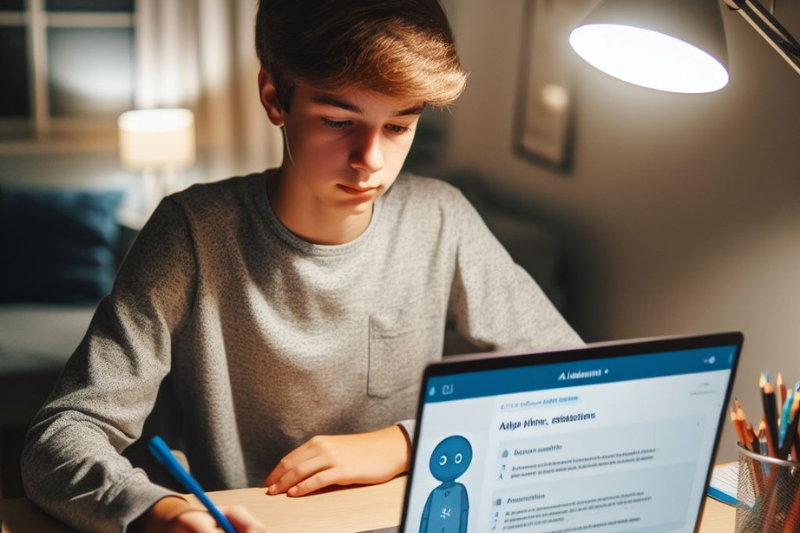
Homeworkify AI & Chatbot Features
- Homeworkify uses AI and chatbot tech to make homework help faster and smarter.
- Instead of just finding answers, the AI understands your questions and explains them clearly.
- It’s like chatting with a friendly tutor who breaks down problems step-by-step.
- For example, stuck on a tricky math problem? The chatbot guides you through each step, not just the final answer.
- Great for quick checks or when you want to understand why an answer works.
- Tip: Ask the chatbot to explain concepts in simple words for better learning.
- As AI improves, Homeworkify’s chatbot will keep getting better at helping students learn more effectively.
How Homeworkify Works
Homeworkify works by searching popular homework help sites like Chegg to find answers to your questions. You start by copying the question or the URL from the original homework site and pasting it into Homeworkify’s search bar. Then, the tool quickly pulls up the solution or explanation for you to see.
It’s like having a quick shortcut to check your work or understand tricky problems. For example, if you’re stuck on a physics problem from Chegg, Homeworkify can show you the full solution without needing a paid account.
A helpful tip: Always try to solve the problem first on your own. Then, use Homeworkify to check your answer or to get a clearer explanation if you’re confused. This way, you learn better and avoid just copying.
Is Homeworkify Safe & Legal?
Many students wonder, “Is Homeworkify safe and legal to use?” The short answer: Homeworkify itself is generally safe to visit and use. It doesn’t ask for personal info or payments, so there’s low risk of scams or viruses.
But when it comes to legality, it’s a bit trickier. Homeworkify pulls answers from sites like Chegg, which share paid content. Using these answers to cheat or submit as your own work isn’t legal or ethical. Schools consider that plagiarism.
So, Homeworkify is safe as a study tool—but use it responsibly. For example, you can check your work or understand tough problems better, but don’t just copy answers. Always follow your school’s rules and use Homeworkify to help learn, not to cheat.
Does Homeworkify Still Work?
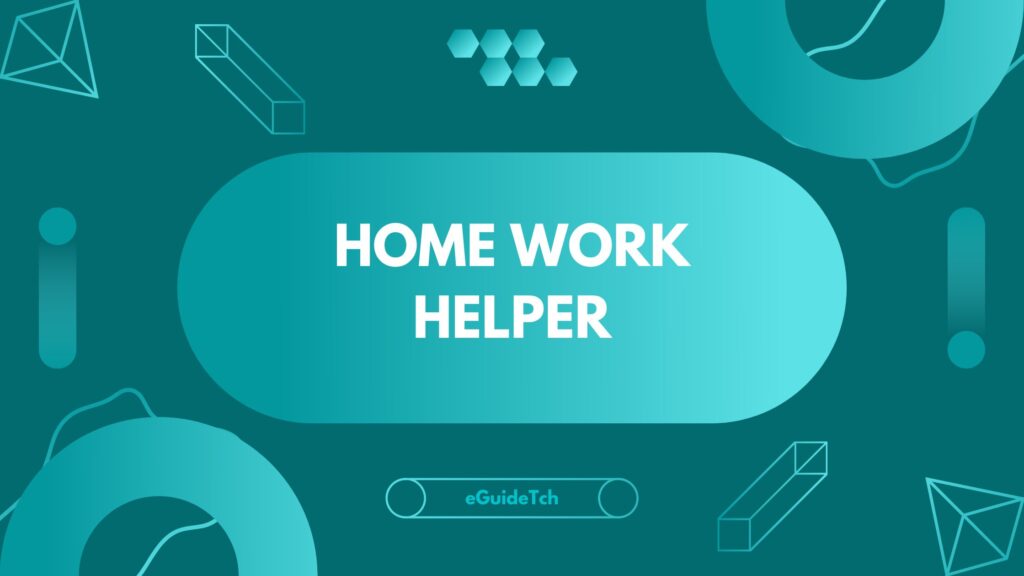
You might be asking, “Does Homeworkify still work?” The answer is mostly yes—but with some ups and downs. Homeworkify depends on pulling answers from sites like Chegg. Sometimes those sites update their security, which can cause Homeworkify to stop working or show errors like “403 forbidden.”
These glitches happen now and then, but Homeworkify often finds ways to fix them quickly. If you ever get stuck, try refreshing the page, using a different browser, or waiting a bit before trying again.
Tip: Keep an eye on Homeworkify alternatives too, just in case it’s down. That way, you’ll always have a backup for your homework help.
Homeworkify Pricing & Access Options
One of the biggest perks of Homeworkify is that it’s free to use. You don’t need to pay or create an account to get answers. This makes it popular for students who want quick help without spending money.
Since Homeworkify pulls answers from paid sites like Chegg, you’re basically getting access to those solutions without a subscription. But keep in mind, some features on those original sites might not be fully available through Homeworkify.
If you want full access or extra tools, the original sites usually charge fees. So, Homeworkify is great for quick, free help, but for more in-depth learning, you might consider paid options.
Tip: Use Homeworkify to get quick answers, but combine it with other free resources like Khan Academy or YouTube for deeper understanding.
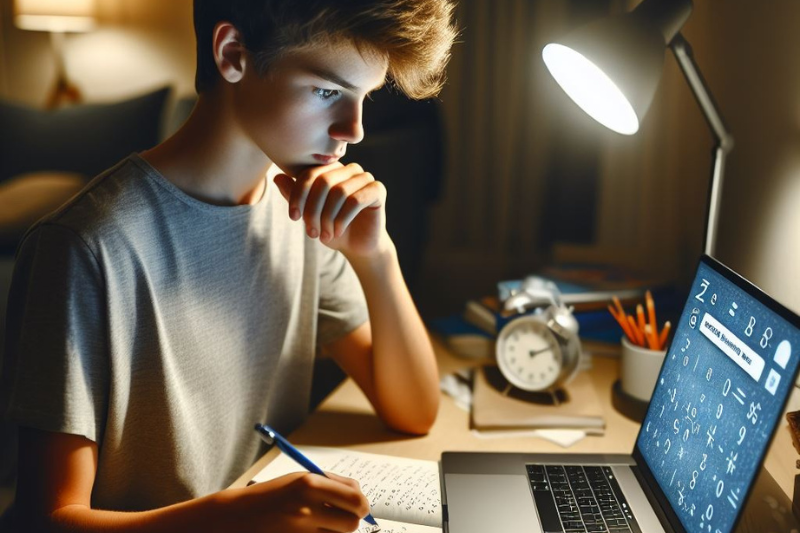
Step-by-Step: How to Use Homeworkify
Using Homeworkify is pretty simple, but knowing the steps can help you get the best results. Here’s a detailed guide to make your homework help smooth and effective:
- Find Your Question
First, go to your homework help site like Chegg, Slader, or any platform where your homework question is posted. Copy the exact question or the URL link that contains the problem you want to solve. - Go to Homeworkify
Open Homeworkify’s website in your browser. The homepage usually has a search bar or a place to paste your question or URL. - Paste the Question or Link
Paste the copied question or link into Homeworkify’s search box. This tells Homeworkify what you want to look up. - Start the Search
Click the search button or hit enter. Homeworkify will then search its database and the linked sites to find the best answer or solution available. - View the Solution
Once Homeworkify finds the answer, it will show it on the screen. You’ll often see step-by-step solutions, detailed explanations, or sometimes full textbook answers. - Use the AI Chatbot (If Available)
Some versions of Homeworkify include an AI chatbot feature. You can ask follow-up questions, request simpler explanations, or get help with similar problems. - Review and Learn
Don’t just copy the answer! Take time to read through the solution and understand each step. Try working through the problem on your own afterward to solidify your learning. - Troubleshooting Tips
- If Homeworkify doesn’t load the answer, try refreshing the page or using a different browser.
- Sometimes, answers may be restricted due to site updates—waiting a little and trying again often helps.
- Keep alternative tools handy in case Homeworkify is down or showing errors.
Pro Tip: Use Homeworkify as a study aid, not just an answer machine. It’s best for clarifying tough problems, checking your work, or learning new concepts. Combine it with other free resources like Khan Academy or YouTube tutorials for deeper understanding.
Following these steps can make your homework routine faster and more effective while helping you actually learn the material.
Troubleshooting: Homeworkify Not Working
Sometimes Homeworkify might not work as expected. Don’t worry—this happens, and there are easy ways to fix it. Here are some common issues and tips to get Homeworkify running again:
- Page Shows “403 Forbidden” or Errors
This usually means Homeworkify is blocked from accessing the answer source, like Chegg updating their security. Try refreshing the page or waiting a few hours. The site often fixes these issues quickly. - Answers Not Loading or Blank Screen
Check your internet connection first. If that’s fine, try clearing your browser cache or using a different browser like Chrome or Firefox. Sometimes browser settings can block content. - Search Isn’t Finding Your Question
Make sure you copied the question or URL correctly. Try rephrasing the question or using keywords instead of the full text. Sometimes shorter searches work better. - Chatbot or AI Features Not Responding
If the AI chatbot is slow or unresponsive, try closing and reopening the tab or restarting your device. AI tools can get overloaded during busy times. - General Tips:
- Disable any VPN or ad blockers temporarily—they can interfere with Homeworkify.
- Use Homeworkify during off-peak hours when fewer people are online.
- Keep alternative homework help sites bookmarked just in case.
- Disable any VPN or ad blockers temporarily—they can interfere with Homeworkify.
Remember, these glitches are usually temporary. If you stay patient and try these tips, you’ll be back to solving homework problems in no time!
Best Homeworkify Alternatives (Free & Paid)
If you’re looking for Homeworkify alternatives, there are plenty of options out there—both free and paid—that can help with your homework and study needs. Here’s a rundown of some of the best ones:
1. Chegg Study (Paid)
Chegg is one of the most popular homework help sites. It offers step-by-step solutions, expert Q&A, and textbook rentals. While Homeworkify pulls answers from Chegg, having a Chegg subscription gives you full, reliable access without glitches. It’s great if you want detailed explanations and extra study tools.
2. Brainly (Free & Paid)
Brainly is a social homework help platform where students and experts answer questions. The free version works well for quick answers, but the paid plan unlocks more detailed solutions and faster responses. Brainly covers a wide range of subjects, making it useful for general homework help.
3. Slader / Quizlet (Free)
Slader (now part of Quizlet) offers free step-by-step solutions for many popular textbooks. It’s a solid choice if you’re looking for textbook-specific answers. Quizlet also provides flashcards and study games to help reinforce learning.
4. Socratic by Google (Free)
Socratic is an AI-powered app that helps you solve homework problems by scanning questions with your phone’s camera. It covers math, science, literature, and more. The app explains answers with videos and detailed steps, making it perfect for on-the-go learning.
5. Course Hero (Paid)
Course Hero offers study resources, tutoring, and homework help. It has a vast library of study guides and practice problems. Unlike Homeworkify, Course Hero requires a subscription or uploading your own study materials to unlock content. It’s good for deep study and exam prep.
6. Khan Academy (Free)
While not exactly a direct alternative for step-by-step homework answers, Khan Academy provides high-quality lessons and practice exercises for many subjects. It’s an excellent resource for understanding concepts and improving your skills.
Tips for Choosing an Alternative:
- If you want quick, free answers, try Brainly, Slader/Quizlet, or Socratic.
- For more detailed help and reliable access, paid options like Chegg or Course Hero are worth considering.
- Use these tools to understand concepts better, not just to get answers.
Having a mix of these resources can give you the best support for your studies, so you’re never stuck on a tough question for long!
Comparison Table: Homeworkify Alternatives
Here’s a simple comparison table of the best Homeworkify alternatives, showing key features, pricing, and best use cases:
| Alternative | Free or Paid | Key Features | Best For | Notes |
| Chegg Study | Paid | Step-by-step solutions, expert Q&A, textbook rental | Detailed homework help & study tools | Reliable, full access; subscription required |
| Brainly | Free & Paid | Community Q&A, quick answers, detailed solutions with premium | Fast homework help across many subjects | Free version is good, premium adds perks |
| Slader / Quizlet | Free | Textbook solutions, flashcards, study games | Textbook-specific solutions & practice | Great free resource, quizlet adds interactive learning |
| Socratic by Google | Free | AI-powered homework help via camera, detailed explanations | On-the-go help for various subjects | User-friendly app with video explanations |
| Course Hero | Paid | Study guides, tutoring, homework help | In-depth study resources & exam prep | Requires subscription or content upload |
| Khan Academy | Free | Video lessons, exercises, skill mastery | Concept learning & practice | Not direct answer site, but great for understanding |
This table can help you quickly decide which Homeworkify alternative fits your needs best!
Read More: Emotion AI: 3 Experts on the Possibilities and Risks
Conclusion
Homeworkify is a handy tool for students looking for quick and free homework help. While it’s generally safe and easy to use, remember that it works best as a study aid—not a shortcut. Understanding your assignments is key to real learning. If you combine Homeworkify with other trusted resources and put in the effort, you’ll get the most out of your study time.
Ready to give Homeworkify a try? Head over to their site, explore its features, and see how it can support your learning journey. And if you want to stay prepared, check out some of the great alternatives we mentioned to keep your homework help toolbox full. Happy studying!
Frequently Asked Questions about Homeworkify
1. Is Homeworkify safe to use for students?
Yes, Homeworkify is generally safe to use. It doesn’t require personal info or downloads. Just remember to use it responsibly—as a study aid, not a way to skip learning.
2. Is Homeworkify legal?
Homeworkify operates by accessing publicly available answers. While it doesn’t host copyrighted content, using it to copy answers without understanding could raise academic honesty concerns. Always use it ethically.
3. Does Homeworkify still work in 2025?
Yes, Homeworkify is still active in 2025, but sometimes it faces downtime or blocks from source sites. If it doesn’t work, try again later or use alternatives like Chegg or Brainly.
4. What are the best free Homeworkify alternatives?
Some great free options include Brainly, Socratic by Google, and Quizlet. These sites offer homework help, step-by-step solutions, and study tools without a subscription.
5. Does Homeworkify have an AI chatbot feature?
Yes, Homeworkify has integrated AI chatbot features that provide instant explanations and step-by-step help. It’s like having a tutor available 24/7 to guide you through tough problems.
6. How do I use Homeworkify to get the best results?
Copy the exact homework question or the URL from your textbook help site, paste it into Homeworkify’s search bar, and review the step-by-step solutions carefully. Use it to understand concepts, not just copy answers.
7. Is Homeworkify free to use?
Yes, Homeworkify is free to use, but its availability depends on the source sites it pulls answers from. Sometimes paid alternatives like Chegg offer more reliable access.
8. Can I use Homeworkify on my phone?
Yes, Homeworkify works on mobile browsers and some versions include chatbot features optimized for mobile use, making it easy to get homework help on the go.
9. What should I do if Homeworkify isn’t loading answers?
Try refreshing the page, clearing your browser cache, or using a different browser. Also, disable VPNs or ad blockers, as they can interfere with the site’s access.
10. How does Homeworkify compare to Chegg?
Homeworkify pulls answers from sites like Chegg but offers them for free. Chegg is more reliable with detailed explanations but requires a paid subscription.
11. What is the alternative to Homeworkify if it’s not working?
Good alternatives include Chegg Study, Brainly, Course Hero, and Socratic by Google. Both free and paid options exist depending on how much help you need.
12. Can Homeworkify help with all subjects?
Homeworkify covers a wide range of subjects, including math, science, literature, and more, depending on the content available from its sources.
