How to Get Ben Shapiro AI Voice [with Text to Speech]
![How to Get Ben Shapiro AI Voice [with Text to Speech] How to Get Ben Shapiro AI Voice [with Text to Speech]](https://www.eguidetech.com/wp-content/uploads/2024/05/Ben-Shapiro-AI-Voice.jpeg)
If you want to use Ben Shapiro’s AI voice, you can use tools like Parrot AI, Voicify AI, or EaseUS VoiceOver. First, go to the tool’s website and log in. Then, look for the Text to Speech feature. Type in the text you want to hear, then click the button to convert the text. That’s it!
Have you ever thought about hearing Ben Shapiro, the well-known conservative speaker, talk using his distinct voice on any topic you choose? Well, you can stop wondering! In this article, we’ll explain how to use an AI voice generator to make authentic-sounding audio and video clips of Ben Shapiro saying whatever you write.
Whether you want to make a funny parody, a sharp critique, or start a serious discussion, AI and text-to-speech technology make it possible. Keep reading to learn how to start with the Ben Shapiro AI voice generator.
Table of Contents

Who is Ben Shapiro
Ben Shapiro is a well-known American conservative commentator, writer, and speaker. He is the main editor of the Daily Wire. He’s famous for speaking quickly and clearly, especially when discussing hot topics.
Recommended to Reading
7 Ways to Get Ben Shapiro’s AI Voice

1. EaseUS VoiceOver (Web-based)
EaseUS VoiceOver is a free online tool that turns text into speech. It can add emotions to the speech, making your content better. You can use it in over 100 different languages and accents, including an Irish accent. You can also download your created voices in various audio formats without losing quality.
Use EaseUS VoiceOver to enhance your content. Try it out and see how it brings your words to life!
Key Features of EaseUS VoiceOver:
- 🌟 You can make voices without needing to sign up.
- 🌟 You can change how the voice sounds, like how fast it talks or how high or low it sounds.
- 🌟 It has many languages and accents you can choose from.
- 🌟 You can save the voice in different types of audio files.
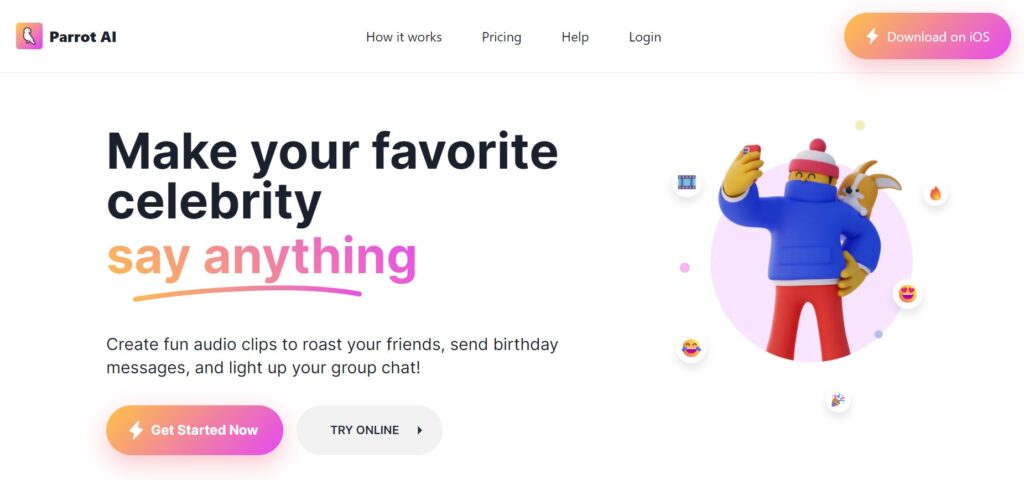
2. Parrot Ai (Web-based & iOS)
Parrot Ai is a website and app that lets you make realistic audio and video clips of famous people saying anything you want. You can choose from many voices like Joe Biden ai voice, Ben Shapiro ai voice, Joe Rogan ai voice, Donald Trump ai voice, Mark Zuckerberg ai voice, Mr. Beast, and others.
You can use Parrot Ai to create different things like birthday messages, motivational talks, funny jokes, or any other idea you have. There’s also an app for iPhones that makes it easy to make and share these clips with your friends.
You can use Parrot AI to create Ben Shapiro AI voice by following these steps:
- 🌟 Go to this page to choose Ben Shapiro’s voice model: Parrot AI Ben Shapiro Voice.
- 🌟 Type in what you want him to say.
- 🌟 Download the video and share it.
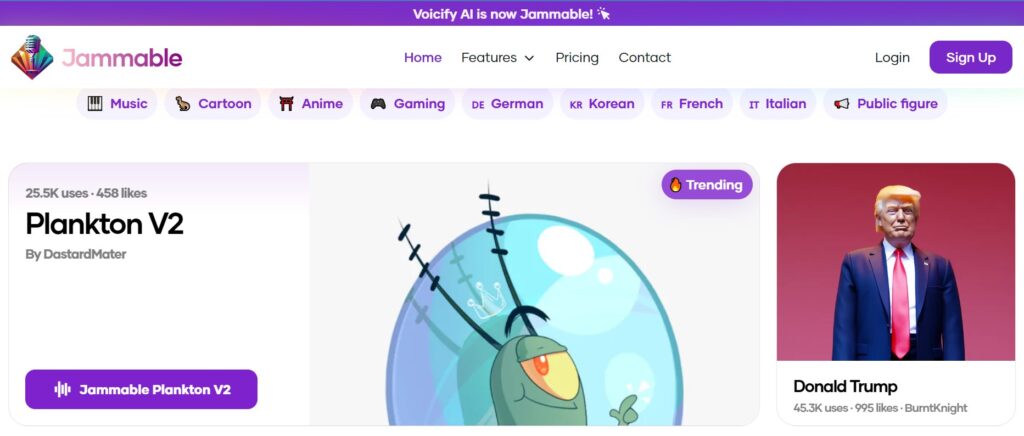
3. Voicify AI (Web-based)
Voicify AI (new name jammable) is a website that uses artificial intelligence to let people create music covers using the voices of famous singers like Taylor Swift, Kanye West, and Ariana Grande. It also has voices of real-life people and cartoon characters like Donald Trump and Michael Jackson. You can even make your own custom AI voices. You can use Voicify AI on computers, macOS, and mobile devices, but be careful — the Voicify AI app in the App Store is inaccurate.
Here’s how to create a voice like Ben Shapiro’s with your text:
- 🌟 Sign up and log into your account at https://www.voicify.ai/custom-ben-shapiro.
- 🌟 Select “Text-to-Speech” and type the text you want to hear.
- 🌟 Click “Convert Text” to listen to it.
If you like it, remember to share it!

4. Kits AI (Web-based)
Kits AI is a tool for musicians that lets you use different AI voices, including some from famous artists and others free to use. It has many features, such as turning text into speech, copying voices, changing voices, and separating vocals.
You can use it to turn your writing into audio for videos or memes or to make your content more accessible. For example, you can get voices like Mori Calliope, Taylor Swift, or Ben Shapiro. You can even create and share your own voice models.
To make audio clips of Ben Shapiro’s voice using Kits AI, follow these steps:
- 🌟 Sign up and go to this page: https://app.kits.ai/convert/shared/ben-shapiro-1.
- 🌟 Select the ‘TEXT TO SPEECH’ section and type in your text.
- 🌟 Click ‘CONVERT’ to start making the voice clip.

5. TopMediai (Windows & iOS & macOS)
TopMediai is a program that works on Windows, iOS, and macOS. It’s a text-to-speech tool with a voice cloning feature. It can turn written words, like articles or books, into speech. It has over 3200 voices in more than 70 languages, including fun voices like Peter Griffin and formal ones like David Attenborough.
You can also create voiceovers, making your content feel unique and personal.
Want to make Ben Shapiro say something? Here’s how:
- 🌟 Log in to your TopMediai account and go to the Text to Speech section.
- 🌟 Find and select Ben Shapiro’s voice, then type in what you want him to say.
- 🌟 Click on “Convert” to hear it.
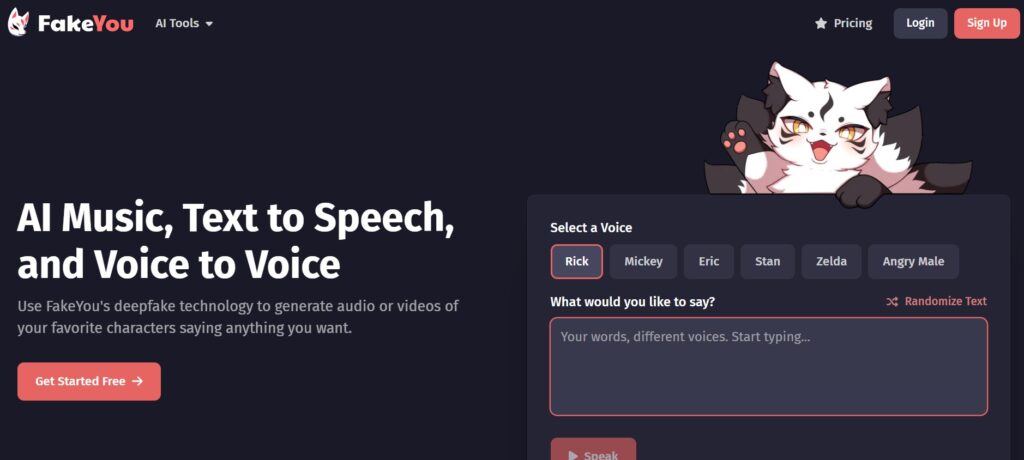
6. FakeYou (Web-based)
FakeYou is a free website that lets you turn any text into speech. You can pick from many different voices, change how fast or high the voice speaks, and make an audio file to download or share. It also has a feature to create rapper voices and includes over 2400 quality voices.
You don’t need to create an account or download anything to use it. It’s a fun way to make your content stand out with AI voices.
Here’s how to make audio and video clips of Ben Shapiro saying your text using FakeYou:
- 🌟 Visit the page: https://fakeyou.com/tts/TM:nqwew67rzwz4.
- 🌟 Enter the text you want to hear.
- 🌟 Press “Speak” to create the clip.
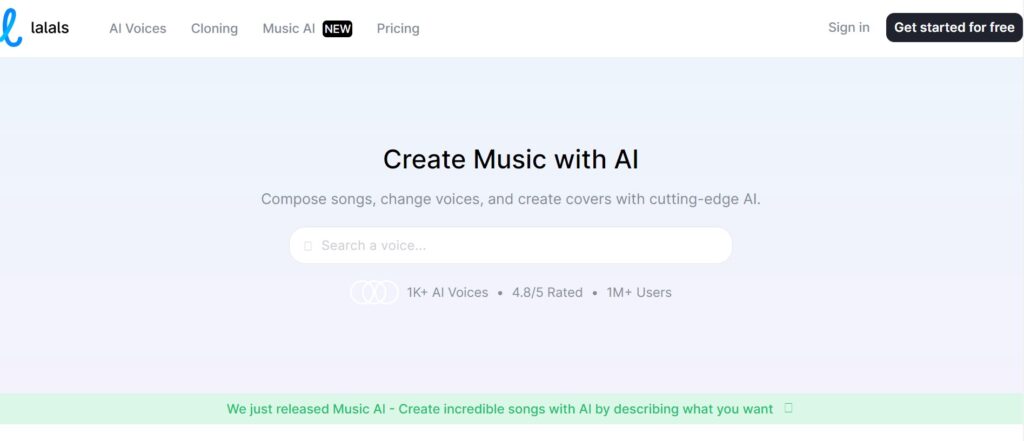
7. Lalals (Web-based)
Lalals.com has a cool feature that lets you change your voice or text into the voices of famous singers using advanced AI. The platform uses strong AI to make the voice changes realistic and clear.
You can pick from many famous voices, like Drake AI voice generator, 2PAC AI voice generator, Rihanna AI voice generator, and more. The Bluewaters AI algorithm ensures the best audio quality at 44.1 kHz, without any extra noises.
Here’s how to create a voice like Ben Shapiro on Lalals:
- 🌟 Go to the page: https://lalals.com/voice/ben-shapiro/.
- 🌟 Choose “Text to Voice” and type in your words.
- 🌟 Click “Generate” to create your voice clip.
Conclusion
Here, we have discussed 7 Ben Shapiro AI voice generators and how to use them to read your text. These tools not only allow you to generate your voice with their pre-built AI voice models but also allow you to train those models. You can select a tool from the above list depending on your requirements. If you want to get started quickly, try using EaseUS VoiceOver.
You can find your answers here if you’re curious about Ben Shapiro’s AI voice. We’ve compiled a list of questions with short answers to help you quickly understand.
FAQs on Ben Shapiro AI Voice
What voice AI is everyone using?
The Speechify AI Studio is really popular on TikTok.
What’s the most realistic AI voice generator?
The best ones to try are Speechify, Murf AI, EaseUS VoiceOver, and PlayHT.
What AI does voiceover?
The type of AI that does voiceovers is called “Text to Speech” (TTS). It turns written text into speech that sounds like a natural person.
